Webdesigners and the best websites to use when you are a webdesigner.
Yes that is what this blog post is about. If you prefer video content then you can weatch the video about this subject about websites to benefit webdesigners as well.
Okay so let us dive into the 5 recommendations that I have for you if you are a webdesigner or considering to start with webdesigning.
Canva
Canva is a great resource to use for webdesigners because you can sign up for free and create pretty much evrything that you need for your business. You can find Canva at canva.com. You can sign up for free but to access more and better designs you also might considering to upgrade. It does not cost that much. Canva.com is a prominent online graphic design platform that allows users to generate various types of visual content, including social media graphics, presentations, posters, papers, and other visual assets. It is intended to be user-friendly and accessible to people of all levels of design experience, from beginners to pros.
Key features:
Canva’s user-friendly drag-and-drop interface makes it simple to add text, photos, and other graphic components to your projects.
Canva provides thousands of pre-designed templates for a variety of content kinds, such as social media posts, business cards, brochures, and more. These templates can be customized to meet specific needs.
Design Elements: Users have access to a large collection of elements, including free and premium pictures, illustrations, icons, shapes, and fonts.
Collaboration: Canva supports team collaboration, allowing multiple users to collaborate on a creative project concurrently.
Businesses can construct a Brand Kit to hold their logos, colors, and fonts, maintaining brand consistency throughout all designs.
Canva provides printing services for products such as business cards, flyers, and posters.

Pingdom
Pingdom.com is a website monitoring and performance management solution that assists businesses and website owners in running their websites and online services smoothly and efficiently. It is particularly popular among IT professionals, web developers, and system administrators who want to monitor website uptime, performance, and reliability.
Key features:
Uptime Monitoring: Pingdom monitors your website from numerous places around the world to guarantee it is accessible. If the site goes down, Pingdom sends out alerts via email, SMS, or other means to tell you.
Pingdom measures how quickly your website loads and generates extensive performance information. It identifies bottlenecks and helps to improve the website’s speed and overall user experience.
Transaction Monitoring: This tool allows you to track the performance of your website’s complicated, multi-step interactions, such as sign-ups, logins, and shopping cart procedures. Pingdom simulates user interactions to confirm that these processes are functioning properly.
Page speed analysis: Pingdom provides tools to analyze the loading time of individual pages on your website.
Themeforest
ThemeForest is a popular online marketplace that provides a diverse selection of themes and templates for a variety of websites and digital platforms. It is part of the wider Envato Market, a network of sites providing digital materials for creative projects. specific demands. Many themes provide built-in customization features that do not require you to write any code.
Regular Updates: The writers of ThemeForest themes update their themes on a regular basis to ensure compatibility with the most recent versions of web platforms such as WordPress, as well as to add new features and resolve bugs.
Customer assistance: ThemeForest normally provides customer assistance via theme writers. Support may include assistance with installation, troubleshooting, and customization.

Woorank
WooRank is a digital marketing tool and website analysis platform that assists businesses and marketers in improving their online presence. Its main focus is on search engine optimization (SEO), digital marketing performance, and website usability. It gives thorough data and insights on numerous parts of a website, assisting users in identifying strengths, shortcomings, and areas for improvement WooRank provides comprehensive website reviews that analyze various aspects of your site, including SEO, usability, mobile optimization, social media integration, and more. These reviews provide actionable insights to help improve your site’s performance and visibility. WooRank also performs in-depth SEO audits that assess on-page and off-page SEO factors, such as keyword usage, meta tags, content quality, backlinks, etc.
WooRank allows users to analyze their competitors’ websites and compare SEO, traffic, and other metrics to identify gaps and opportunities in their own digital marketing efforts. Additionally, WooRank evaluates a site’s mobile performance and provides recommendations to improve it. Marketing Checklist: The platform includes a marketing checklist that walks users through the processes required to optimize their website and digital marketing activities. This checklist has been adjusted to the website’s specific demands and current performance.
Integrations: WooRank can be linked to various digital marketing tools like as Google Analytics, Google Search Console, and social media platforms, allowing users to combine data and insights for more thorough research.
Proposable
An online tool called Proposable.com was created to make it easier for companies to easily create submit, and handle expert proposals. By offering configurable templates, collaborative tools, and tracking capabilities, it simplifies the proposal creation process and enables teams to produce finished proposals more quickly. Proposal Templates: Proposable provides a number of pre-designed, customisable templates that allow organizations to quickly produce professional-looking proposals. These templates can be customized to meet the individual requirements of a project, client, or sector.
The platform provides a simple drag-and-drop editor that allows users to quickly add and arrange text, photographs, videos, price tables, and other elements within their proposals. This makes it straightforward to produce visually pleasing, well-organized documents.
Proposable enables electronic signatures, which allow clients to sign proposals immediately online. This feature offers the approval process while eliminating the need for physical documentation. Proposal Tracking: One of Proposable’s most notable features is the ability to track when a proposal is seen, how long the recipient spends on each piece, and whether the proposal has been forwarded. This provides useful information about client involvement and allows sales teams to follow up more successfully.
Collaboration Tools: The platform enables many team members to work on proposals in real time, ensuring that information from various departments (such as sales, finance, and legal) is easily integrated into the final document.
CRM Integration: Proposable supports common Customer Relationship Management (CRM) platforms such as Salesforce, HubSpot, and others. This allows users to incorporate client data directly into proposals while keeping their CRM up to current on proposal status and client interactions. Payment Integration: The platform also provides payment processors, which allow clients to make payments right from the proposal, expediting the sales process from proposal to payment.
Proposable offers analytics and reporting tools to assist firms track the effectiveness of their bids. Users can develop reports to determine which proposals turn into sales and where adjustments are needed.
Summary
So there you have it, this is my recommendations on websites to benefit webdesigners work. There are surely other websites as well that will help webdesigners, but these sites was the top 5 websitrs that I fel that I wanted to share with you. This is my personal opinions on those websites being the top 5 of websites. Are you using any of the websites that I recvommended here? Leave your comments below. Thank you for reading.
Sincerely, Tommy Olsson.

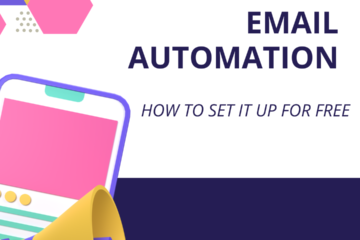

1 Comment
Social media are you wasting time on social media? - tommyolsson.net · August 16, 2024 at 1:37 pm
[…] Social media what it is and how to not waste time on social media. […]